| ||
|
|
 To indicate that the work necessary for a particular process
state has been completed you should use the Task operation.
You find the Task button on your ProblemTracker home page,
on the query result page, or on the Button Bar.
To indicate that the work necessary for a particular process
state has been completed you should use the Task operation.
You find the Task button on your ProblemTracker home page,
on the query result page, or on the Button Bar.
Depending upon the current state, there may be one or more choices displayed in order to mark a task complete. The choices, called transitions, can be displayed as clickable buttons, radio buttons, or a pulldown menu. Once you select a choice, the next screen will show the appropriate fields required to be filled out for completing a task.
Fields and / or a history comment may be displayed after selecting a transition. The fields presented are called task fields. Some of these fields may be for your information only (read-only task fields) and cannot be modified. Other fields including the history comment may require a modification before you can click OK to proceed.
When large text fields are present, an "Annotate" button will be displayed to the left of the field. Clicking on the "Annotate" button will add a date and time stamp with your user name to the field. This makes it easy to distinguish which information within the field has been added by you or another user.
To view the full contents of the large text fields, use the scroll bar on the right of the field. Alternatively, the number of lines displayed for these large text fields can be customized by setting the value of "Multi-line Field Settings" on your Personal Preferences page.
Note that once submitted, ProblemTracker automatically advances the problem record to the next process state, and assigns the record to the next appropriate user.
Alerts are email notification messages that can be configured for a record. You can set an alert to remind you about a particular record at a later date and time. You can also set an alert to be sent to other users and groups in your organization.
If you have been given the appropriate privileges, you may be given the option to set an alert during the Task operation as shown below.
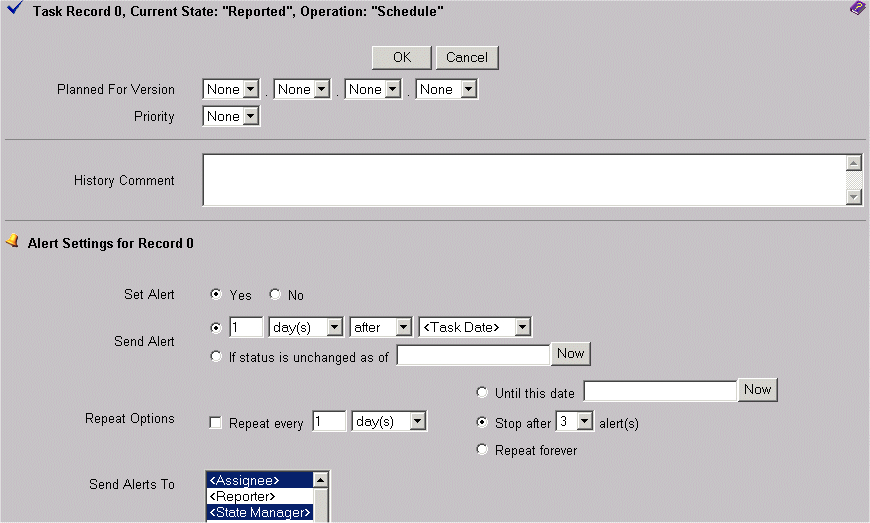
Details on how to configure Alert settings during the Task operation can be found in the Alerts section.